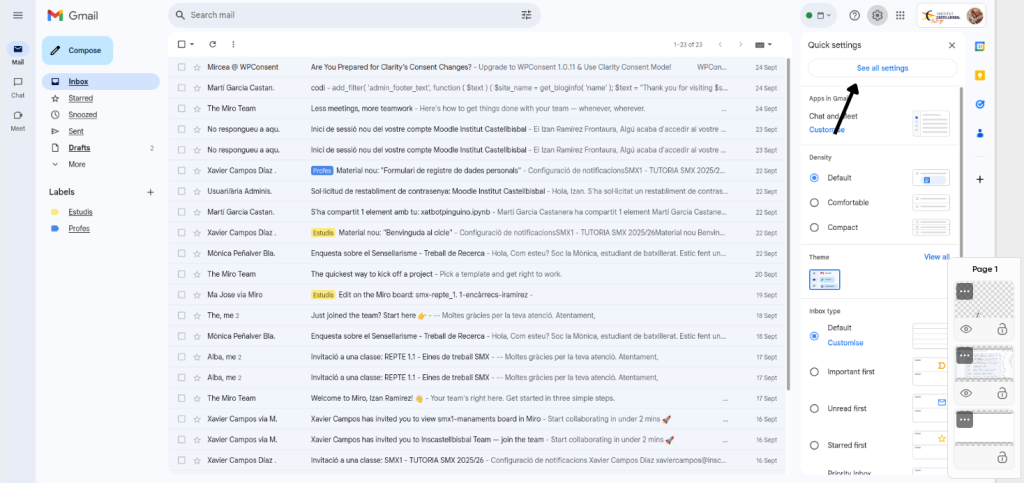
Let’s go to the settings, and in the “General” area if we scroll down a little we will find the signature option.
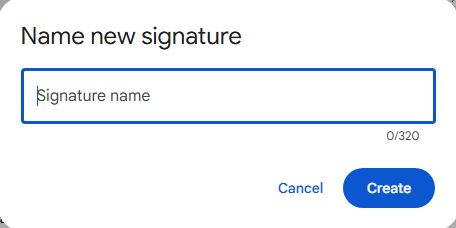
To start making the signature, click “CREATE” and give our signature a name.
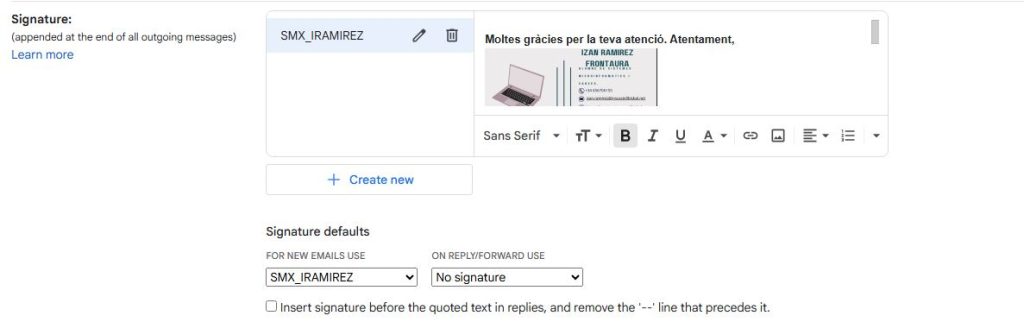
Once we give it the name we like best, we will each edit it as we like. In my case I added a comment thanking you and finally created the signature on the canva.

Finally, this is what signature looked like on the canva.
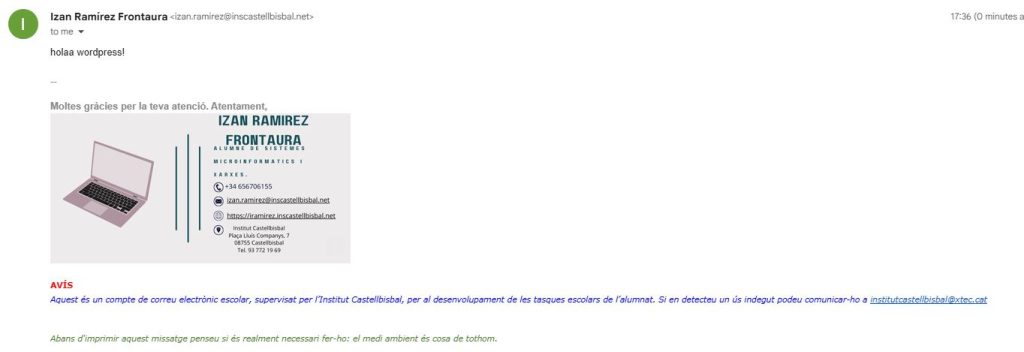
And this is how it would finally look when we send an email, and the sender receives the email.
Utilitzem cookies per millorar tu experiencia en el nostre lloc. Al utilitzar el nostre lloc, aceptas el us de cookies.
Aquest web emmagatzemen galetes per millorar la funcionalitat i personalitzar la teva experiència. Podeu configurar les vostres preferències, però bloquejar algunes galetes pot afectar el rendiment i els serveis del lloc.
Essential cookies enable basic functions and are necessary for the proper function of the website.
Statistics cookies collect information anonymously. This information helps us understand how visitors use our website.
Marketing cookies are used to follow visitors to websites. The intention is to show ads that are relevant and engaging to the individual user.
Pots trobar mes información en la nostre Aviso Legal i .